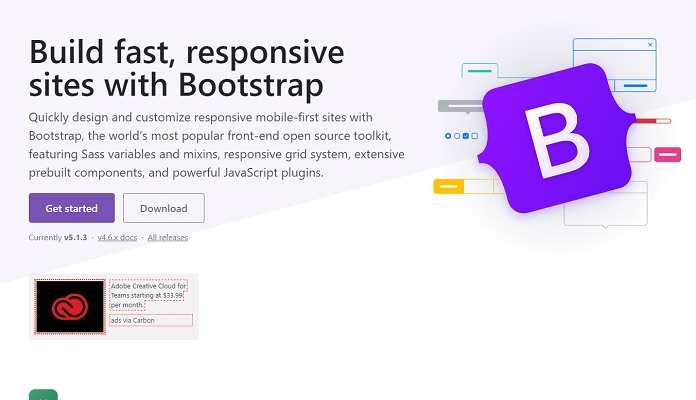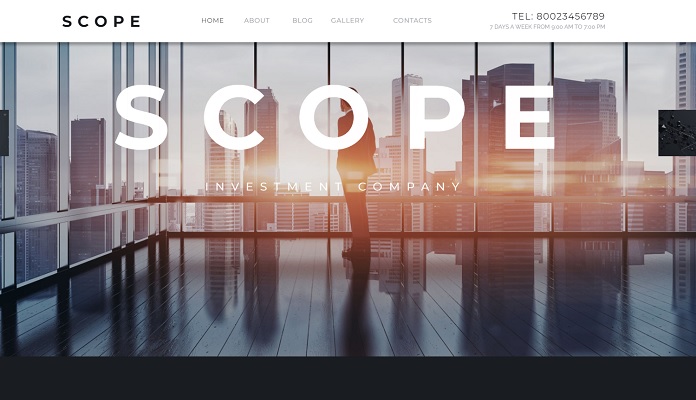Get a Real WordPress Media Library
The WordPress media library
We all know the old adage – a picture says a thousand words. And if you do the math, it’s easy to figure out that videos are worth that much more!
Media has revolutionized the web – it has revamped the way we think about content, opened up new opportunities in sharing web content, and is reinventing the way we think about web journalism. The bottom line is that media on the web has never been so important, even for small and medium-sized websites. Have you ever stopped to think how media improves your WordPress website’s content?
It’s time to stop thinking of media, in particularly pictures, as descriptive items whose main goal is to decorate your website. With tens, or even hundreds of websites trying to paraphrase the same content you are trying to push out, media offers novel ways of distributing content.
Image thumbnails offers an insight into articles, whereas video journalism makes the article an interactive process. And in spite of this, a glaring drawback is ever-present with popular content management websites and blogging tools, including WordPress – media management.
As your website grows, the amount of media on your browser can quickly spiral out of control. Think about it – hundreds or thousands of media files in one directory is far from ideal. Similarly to a desktop environment, organization is key. Thankfully, options exist, most notably in the forms of WordPress plugins, such as WP Media Folder and Enhanced Media Library.
Plugins to Organize your Library
These plugins’ main capabilities over the default media library are focused on facilitating work and organization in your WordPress website. And what comes first to mind when reflecting on organization, if not directory structure?
Among others, WP Media Folder and Media Library Plus allow you to create an organized taxonomy of media files. As a WordPress administrator, this allows you to create a folder for every content creator on your website, or simply to organize your files based on what files should go into them.
Another common problem with files in general is that we usually end up with them scattered across our devices or workstations. One solution is using cloud storage, such as Google Drive and Dropbox.
Cloud services don’t just allow you to synchronize your media files across different devices, but also share the storage space with your peers and co-workers. Regrettably, WordPress is unequipped to jump on the cloud storage bandwagon, but plugins come to the rescue once again.
WP Media Folder is one such plugin that allows you to stay on top of your files with alternative systems that are common across your company’s personnel. Synchronizing your files with Google Drive and Dropbox offers the additional benefit of offloading files taking up precious storage space on your server.
In WP Media Folder’s case, this allows you to retain the directory structure. In practice, this means that migrating from your WordPress storage to a cloud-based solution is a simple, one-time process.
Another longed-for feature in WordPress’ default library is the filtering limitations. Finding the right thumbnail could make your article a standout one, but finding it among all your media files could be a chore. Extending your website with the right plugin puts your media at your fingertips with filtering options!
Looking through a treasure trove of media files is a pain… but it doesn’t have to be thanks to plugins. In short, options do exist! Winter may be coming, but it’s never too late for a good ol’ spring cleaning for your WordPress media library!