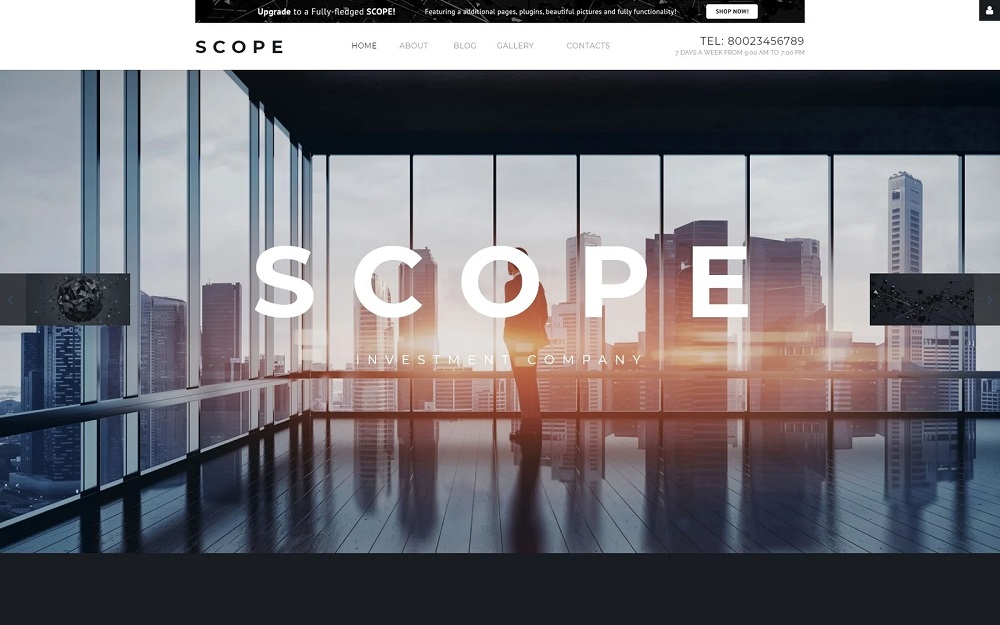10 CSS3 Everymonth Tutorials: The Latest October Fashion for Improving Your Skills
To be good at web site building you should know all the latest updates in web design fashion. In this article you can find a pack of 10 fresh CSS3 tutorials which are the hottest on the web in this month. With the help of those tutorials you’ll be able to find out how to animate a social share button, how to make the minimalist style tucked corners design, how to improve really original scrolling effect on your web site. The guides may give you access to the knowledge of switching boring common photos into a fashionable vintage retro ones, of checking the excellent geolocation service etc. And everything requires the usage of only CSS3. These templates with no doubt would increase your web design skills and make you project more attractive, modern and original. You are welcome to check and to comment any of them.
* * *
* * *
Real-Time Geolocation Service with Node.js
* * *
Master The New CSS Layout Properties
* * *
Create a Trendy Retro Photo Effect Purely with CSS
* * *
Create a Cool Website with Fancy Scrolling Effects
* * *
Colorful CSS3 Animated Navigation Menu
* * *
* * *
Responsive Pricing Tables Using: Target for Small Screens
* * *
How To Create A CSS Animated Share Button
* * *
About the author:
Art Rivera: Deeply interested in everything connected with Internet, I sincerely suppose the web is the only future reality for the humanity through its inevitable involving into every part of human life. I’m not a great fan of cyberpunk concept, but the world is keeping that certain direction of total connectedness. And of course there should be someone, who can write the history, who would describe and analyze and enter in the record all notable changes and tendencies on the web. Hello, it’s me.