5 Free Tools for Reaching PDF Guru Level
The current post-industrial era of high tech teaches us to get used to ways of information transmission different from the ones of the previous epoch. It especially concerns the universal textual shape – electronic form is convenient for most major of humanity, which is proved by the widespread of e-Books and the variety of formats.
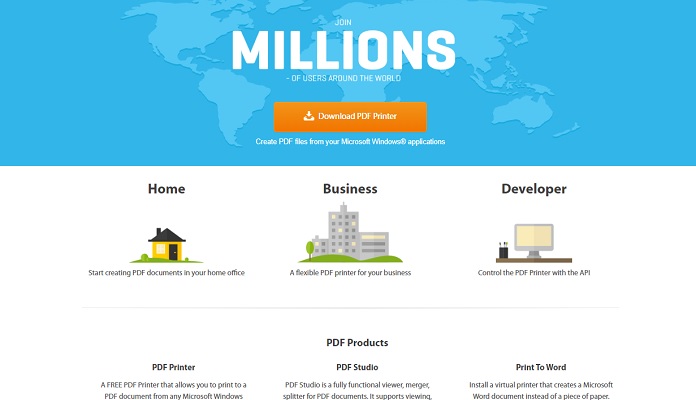
The most popular form to keep a document (maybe after .DOC and .TXT) is .PDF – Portable Document Format. The great feature of this file format lies in a view shape independent from device software, hardware, and operating system. PDF may include all the 2D document info such as text, images, vector graphics, interactive forms, etc. The format has been developed by Adobe Systems, nevertheless in 2008 PDF became an international standard and gained the ISO number 32000-1:2008 (source), which means it’s not a property of the company creator anymore and the format is open for public use.
Following the decision of the International Organization for Standardization, I would like to present some of the best free software for PDF reading, viewing, creating, and editing.
STDU Viewer
This program has gained recognition for being easy to use and rapid. Except for reading PDF files, STDU Viewer also supports a lot of other formats: DjVu, TIFF, XPS, JBIG2, WWF, FB2, TXT, Comic Book Archive (CBR or CBZ), TCR, PalmDoc (PDB), MOBI, AZW, EPub, DCX, BMP, PCX, JPEG, GIF, PNG, WMF, EMF, PSD. Clubic.com included this utility in the list of the 50 best free programs.
Sumatra PDF
The advantages of this program consist of extra simplicity and small size. Due to its unsophisticated structure, Sumatra PDF is fast and very modest in system requirements.
PDFCreator
PDFCreator is actually a virtual printer, which can easily convert any text format into PDF. The transforming of more than one file into the PDF one is also available. The utility carries a multilingual interface.
Bullzip PDF Printer
This is one more virtual printer for creating PDF files. However, it has one considerable difference from the previous one: Bullzip PDF Printer is able to write PDF documents from any Microsoft Windows application.
PDFescape
Once the previous examples are the utilities that should be downloaded on a computer in order to use, PDFescape is an online PDF tool: it allows to create, edit, and of course, view the file. Unfortunately, the manipulations are impossible, if the document contains more than 100 pages.
In very deed, a heavy number of utilities giving the options for working with PDF exists. But another truth is most of them are twin, buggy, and uncomfortable. Such things happen frequently in the IT world, it’s a pity. However, I see plus here: it would be easier to find the software worth our attention and use. I’ve tried to provide you exactly with such examples in the post. If I missed something, I beg you to tell me about that in the comments below.



