Jetstrap for Bootstrap, or How to Make Your Framework More Effective
You’re using Bootstrap, you’re satisfied with it and you suppose nothing can be wished over that framework. Right? Once these words are true, I need to share a wise idea stating a belief that you achieved perfection is a first mistake leading to progress stop and degradation. Indeed, there is always something more to reach, to discover, to learn, to acquire, to use, and so on.
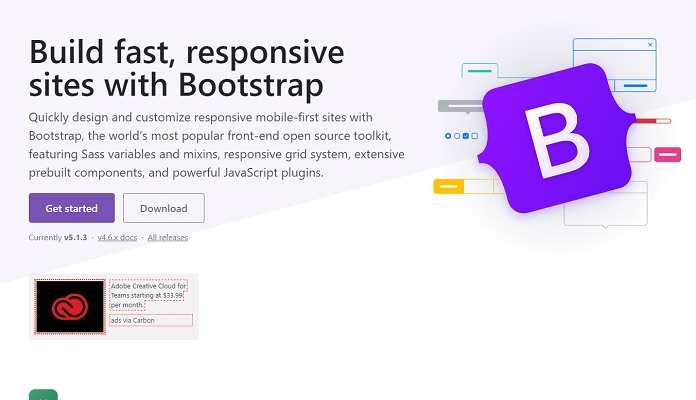
I started talking about Bootstrap, so I want to end my thought by presenting a useful thing for its development. Welcome: Jetstrap. What is that? Simple to explain: it’s an interface builder for Bootstrap 1.0, which would definitely make your development faster and easier. What are the magic features giving that? Let’s review in detail.
HTML/CSS/JS Code Editor
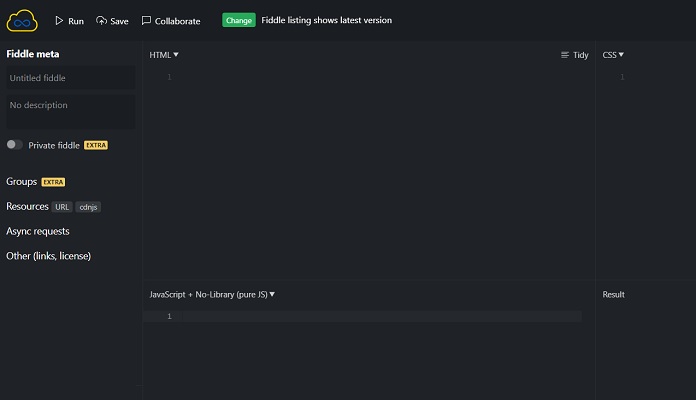
Enjoy a comfortable code editor with a new widget integrated into the system. One-click on a button “Code” would open a slider with all options to work with code. What is especially effective is a live display of the snippets in the screen panel.
Text Component
Together with coding process improvements, Bootstrap got developed its text component. Likewise, the text can be managed in a separate window and the changes are represented in live mode. Moreover, additional fonts, sizing, typography are added.
Visual Elements
Jetstrap developers present new default templates for Bootstrap: Starter Page, Marketing Page, Narrow Marketing Page, and others. Together with that, a user would get some new components, such as Checkboxes, Radio Buttons, and more.
A handy option allowing to upload own images was long-expected for many Bootstrap users. And at last, it’s added by Jetstrap utility.
Besides, the developers didn’t forget about the user interface of Bootstrap itself and granted us gorgeous scenic backgrounds. These dashboard novelties are completely suitable both for regular and retina screens, which amplifies the responsive concept of Bootstrap towards the administration.
Jetstrap tends to simplify and improve a user experience for web development. Your Bootstrap would become handier, cleaner, faster, and even visually nicer.
The tool is available, however, it’s not free: in case you pay annually, the price amounts to $8/month, if the payment is billed once a month you’ll need to spend $20/month. Unfortunately, there is no free trial version to try Jetstrap out, but the developers stated they set the price after scrupulous analyzing of the feedback, so the product is guaranteed to be worthy of its price.
I would gladly accept your responses regarding the Jetstrap interface builder in the comments.


